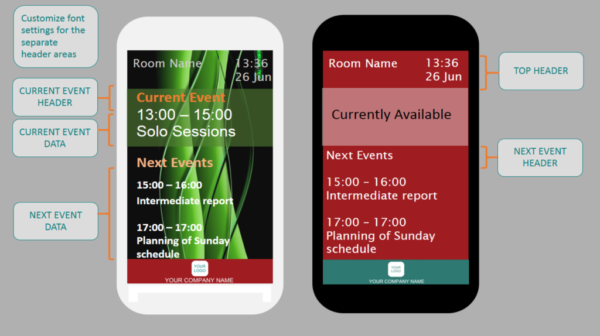Digital door signs for meeting rooms are often perceived as luxury room amenities. The benefits and associated savings are intangible to many companies. Hence this blog post – we want to illustrate the added value of digital displays in front of meeting rooms with everyday examples. Situation 1: Colleagues are looking for a room together …
Read more
We actually specialize in meeting room door displays. But we can do more! Contact us or directly download here. We’ll help you set it up! How to manage your online meetings without appointment stress with Home Office Schedule: Don’t miss your conference calls! In the home office, you are surrounded by distractions. Children romp around …
Read more
Starting out with meeting door displays, everybody has a different starting point. Some small businesses have an email provider and use Mozilla Thunderbird as an email client. Meeting rooms are managed with paper printouts of calendars. Sometimes there is a shared calendar created. This can be done by exporting the calendar to HTML, iCalendar format or …
Read more

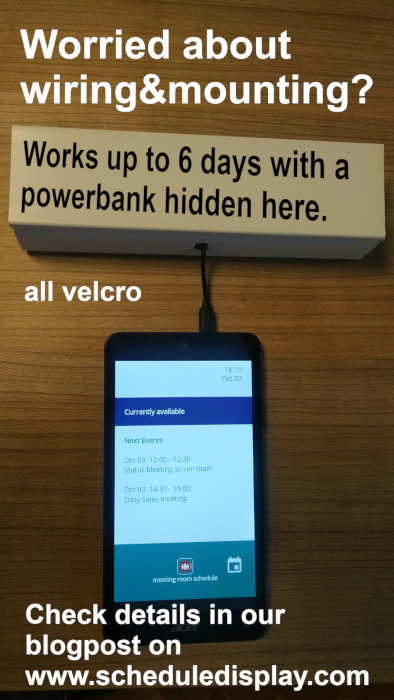
The use of any app which keeps the screen on continuously, raises questions regarding the battery life of tablets and power saving techniques. We discovered that some of our users avoid permanent charging due to wiring impediments. We did some experiments to find out how their daily unmounting and charging activities can be reduced. In …
Read more