Efficiency and Accessibility: Displaying Google Appointment Scheduler on Digital Signage
When the Time is Tight and the Hands
are Full…
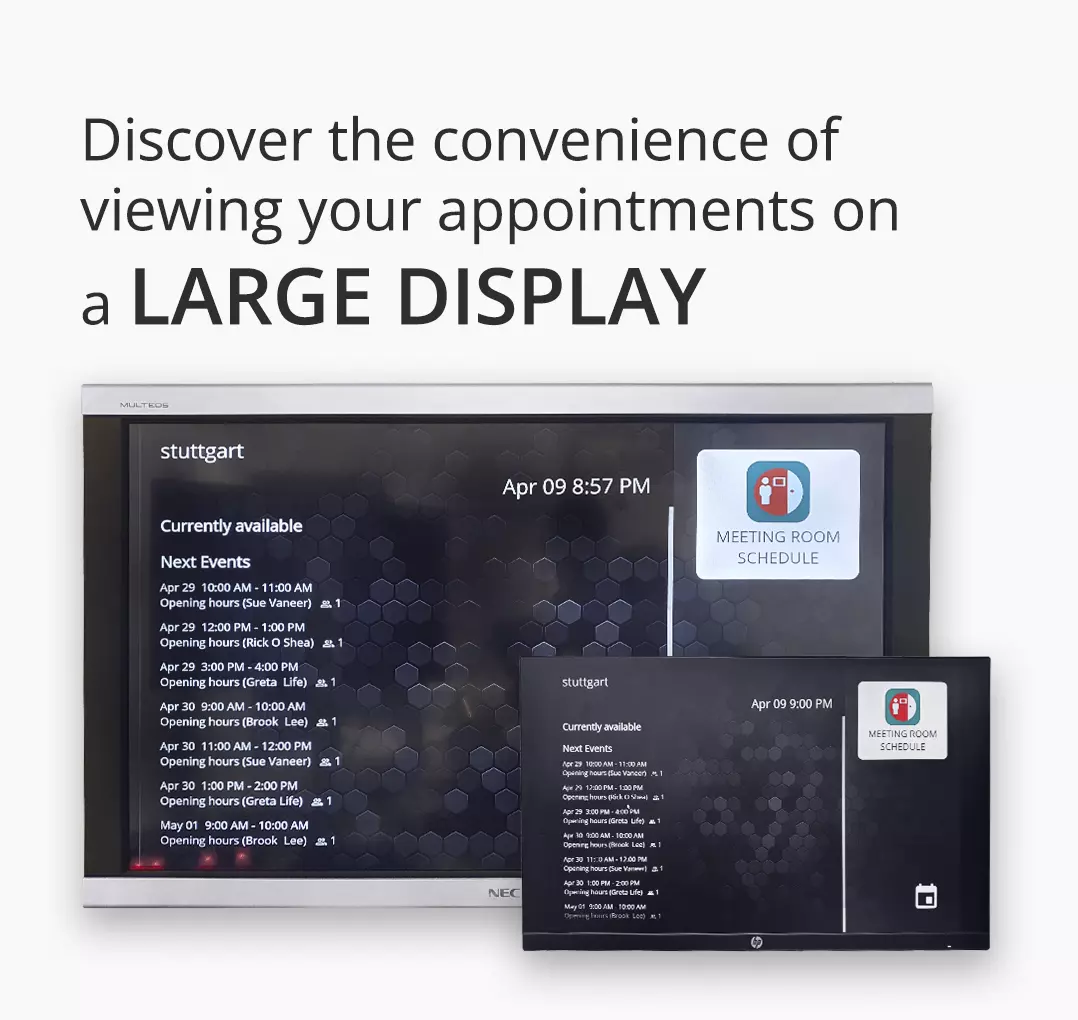
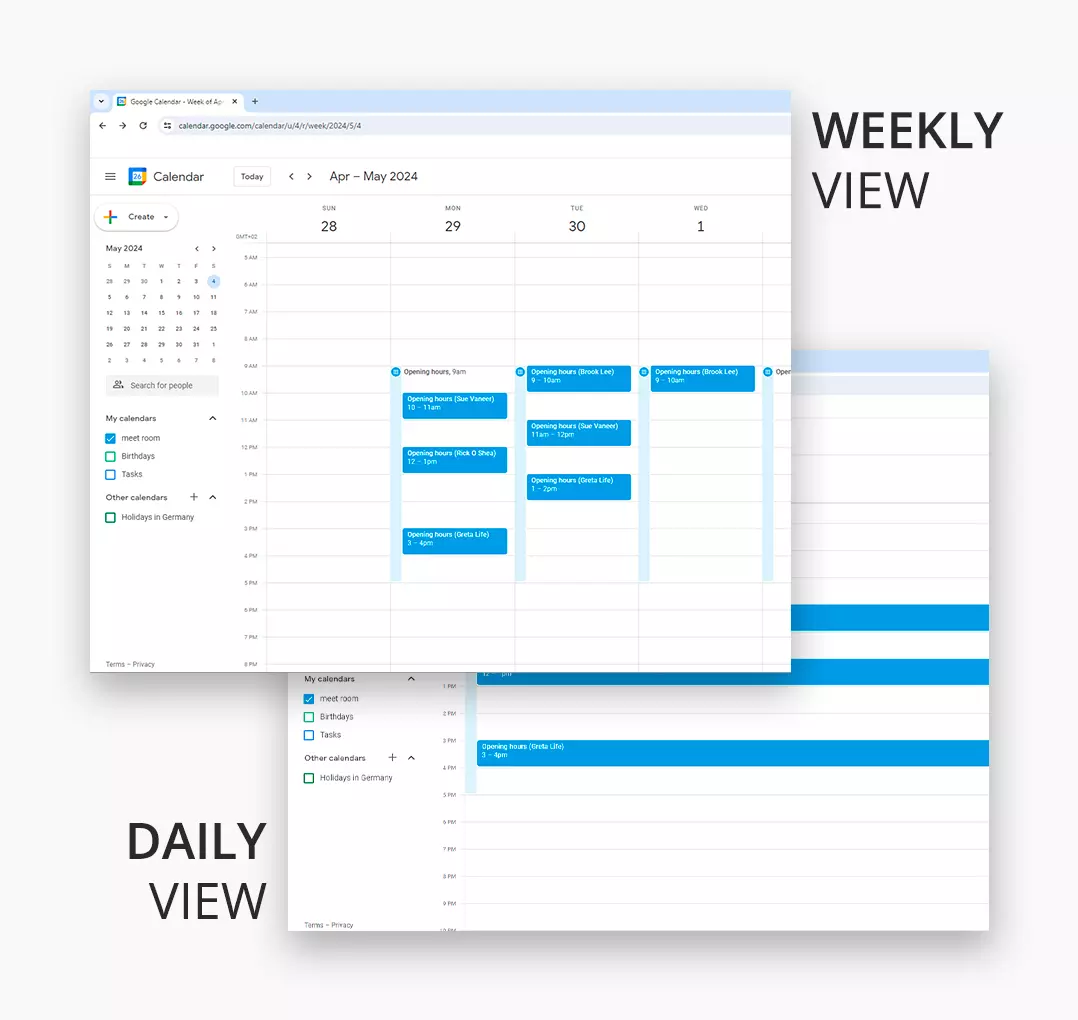
Check the Schedule at a Glance



Introduction:
Efficient appointment scheduling has become essential for businesses across various industries. The Google Appointment Scheduler provides a solution for managing appointments. With the ability to embed on a website, Google Appointment Scheduler offers a convenient and customizable platform for businesses seeking an integrated and user-friendly scheduling system. Alternative options like Calendly and Microsoft Bookings do exist, but for those already in the Google ecosystem, it could be a standout choice.
Benefits of Google Appointment Scheduler on a large screen:
Integrating Google Appointment Scheduler with digital signage brings numerous advantages to businesses aiming to optimize their appointment management process. With our Android app, displaying the scheduler on a big screen is effortless, providing easy access to schedule updates. This eliminates the need for employees to constantly check a PC or mobile calendar, enhancing efficiency and reducing workflow interruptions.
Google Appointment Scheduler’s embedding functionality offers additional benefits. By embedding the scheduler directly on the customer’s website, businesses can provide a seamless and branded appointment booking experience for their clients. This customization enables organizations to align the appointment scheduling process with their unique branding and user interface, enhancing the overall customer experience.
Comparing Google Appointment Scheduler with Alternatives:
While alternative scheduling tools such as Calendly or Microsoft Bookings offer similar functionalities, Google Appointment Scheduler stands out due to its integration capabilities within the Google ecosystem. Businesses already benefiting from Google’s suite of products, including Gmail and Google Calendar, can seamlessly integrate the scheduler into their existing workflow. This integration streamlines scheduling processes, allowing for easy synchronization of appointments and real-time updates across multiple platforms.
Displaying Google Appointment Scheduler on Digital Signage:
Displaying the Google Appointment Scheduler on digital signage holds significant value for businesses seeking efficient and accessible appointment management. This integration allows for easy access to real-time schedule updates, eliminating the need for constant calendar checks on PCs or other devices.
In industrial settings, such as manufacturing plants or construction sites, employees often have their hands busy with tasks that require their full attention. For these individuals, having the schedule visibly presented on digital signage allows them to stay informed about their upcoming tasks without the need to stop and access a computer or smartphone. This enhances productivity and reduces disruptions, as workers can quickly check the schedule at a glance.
In the healthcare industry, particularly for doctors and medical staff, the ability to view appointment schedules in real-time without interaction can significantly improve workflow efficiency. Doctors interacting with patients can easily refer to the digital signage to stay updated on their appointment schedules, ensuring that no appointments are missed or overlooked. This seamless access to information facilitates better time management and enhances the patient experience.
For businesses with high-frequency, short-term appointments, such as salons, spas, and walk-in clinics, having the appointment scheduler displayed on digital signage is invaluable. It allows staff members to stay informed about the ever-changing schedule, accommodating walk-in clients and managing appointments effortlessly. This visibility ensures that no appointments are overlooked and helps in optimizing the allocation of resources.
Moreover, integrating Google Appointment Scheduler with digital signage promotes accessibility and inclusivity in the workplace. Individuals with visual impairments or those engaged in activities that prevent them from constantly referring to digital devices can also benefit from the prominently displayed schedule. This inclusive approach ensures that everyone, regardless of their circumstances, can stay informed and engaged with the scheduling process.
Conclusion:
By leveraging digital signage to display the Google Appointment Scheduler, businesses and organizations can elevate productivity, improve time management, and enhance the overall experience for both staff and clients. This streamlined approach to accessing and visualizing appointment schedules not only simplifies operations but also contributes to a more efficient and inclusive work environment.
For businesses looking to enhance operational efficiency, improve workflow, and provide a seamless appointment booking experience, integrating Google Appointment Scheduler with digital signage proves to be a smart and valuable choice.
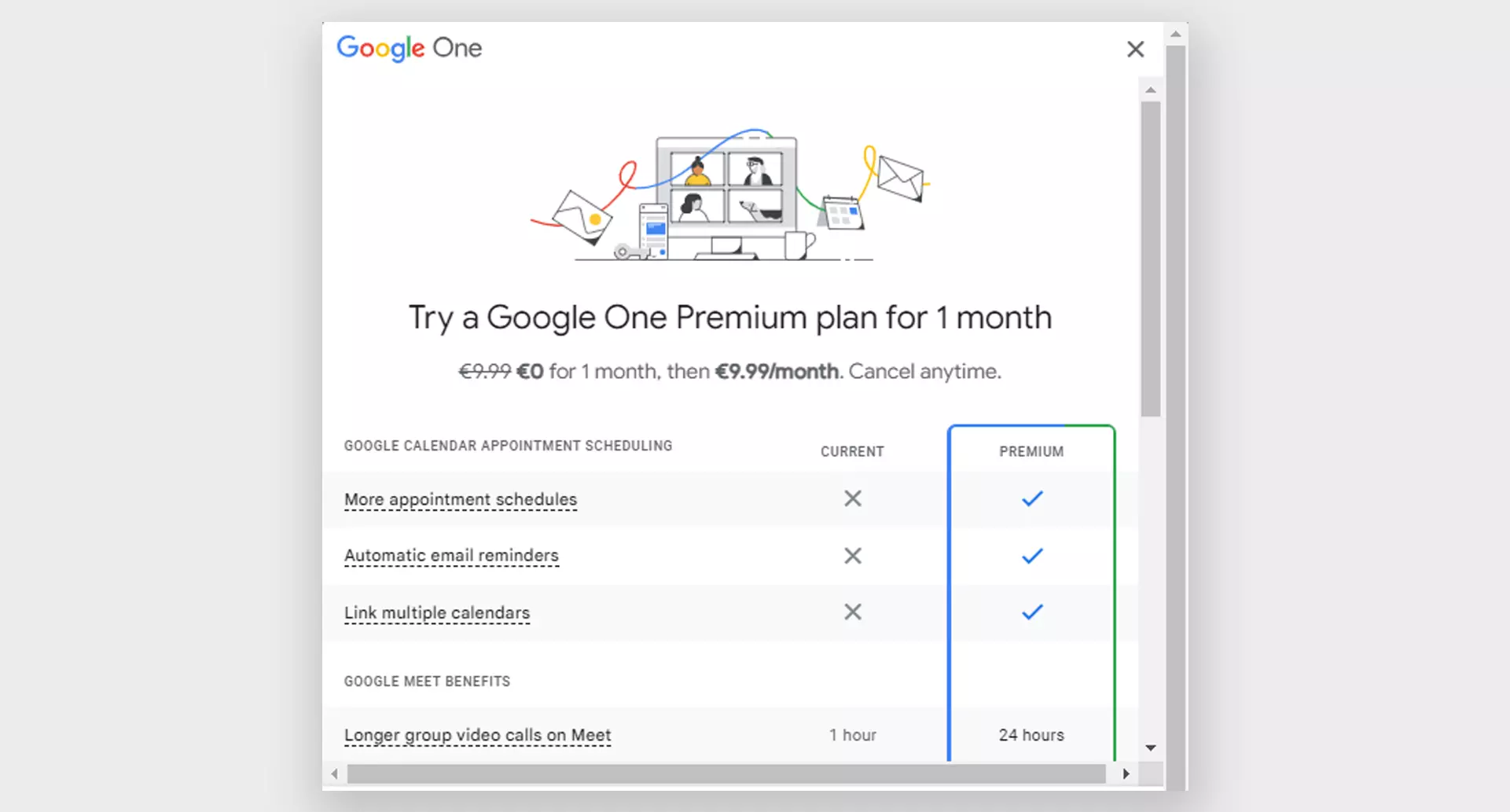 Showing Appointment scheduler availability for other calendars in premium plan. Only Primary calendar is supported in free plan
Showing Appointment scheduler availability for other calendars in premium plan. Only Primary calendar is supported in free plan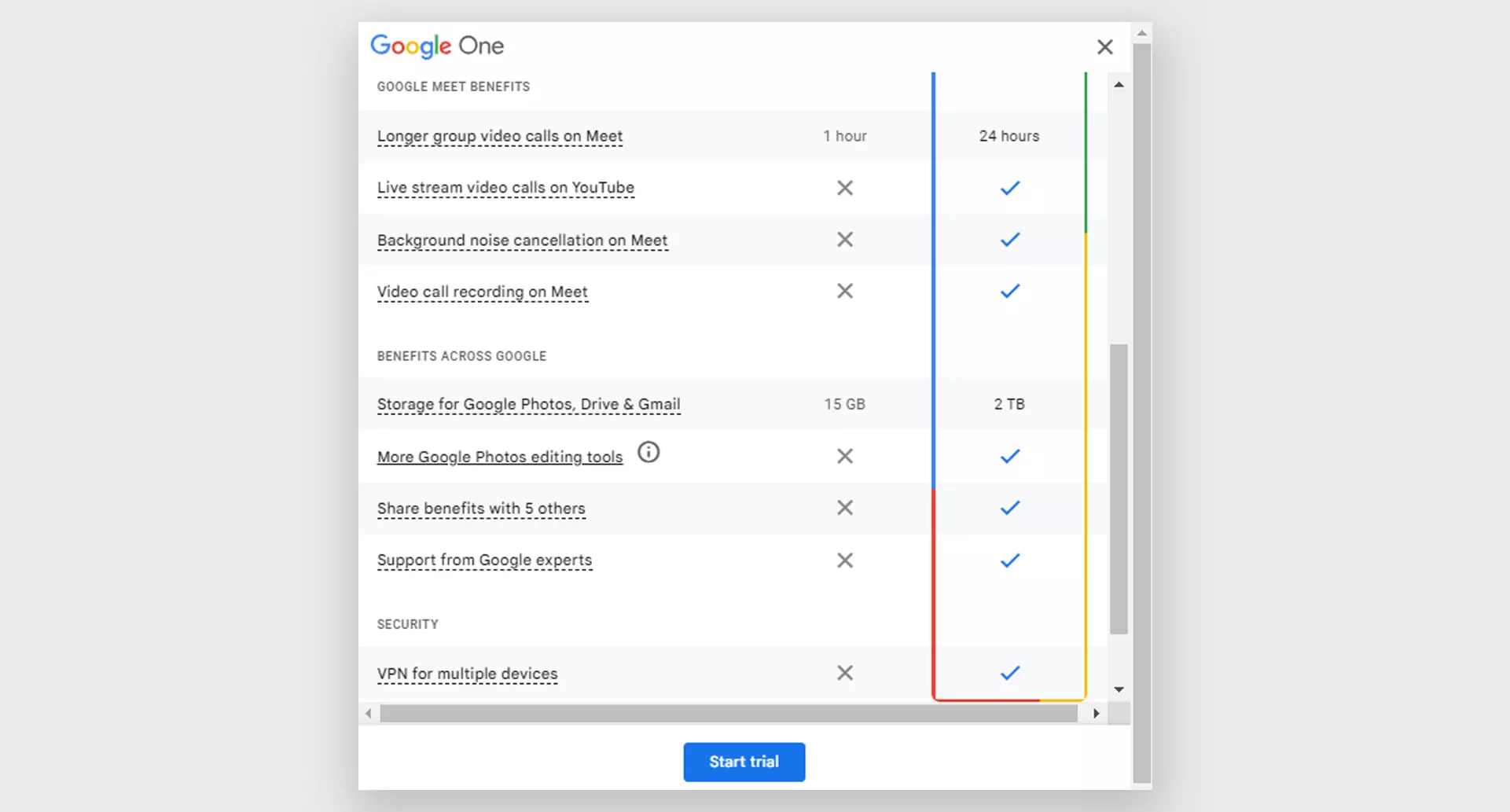 Showing other premium features
Showing other premium features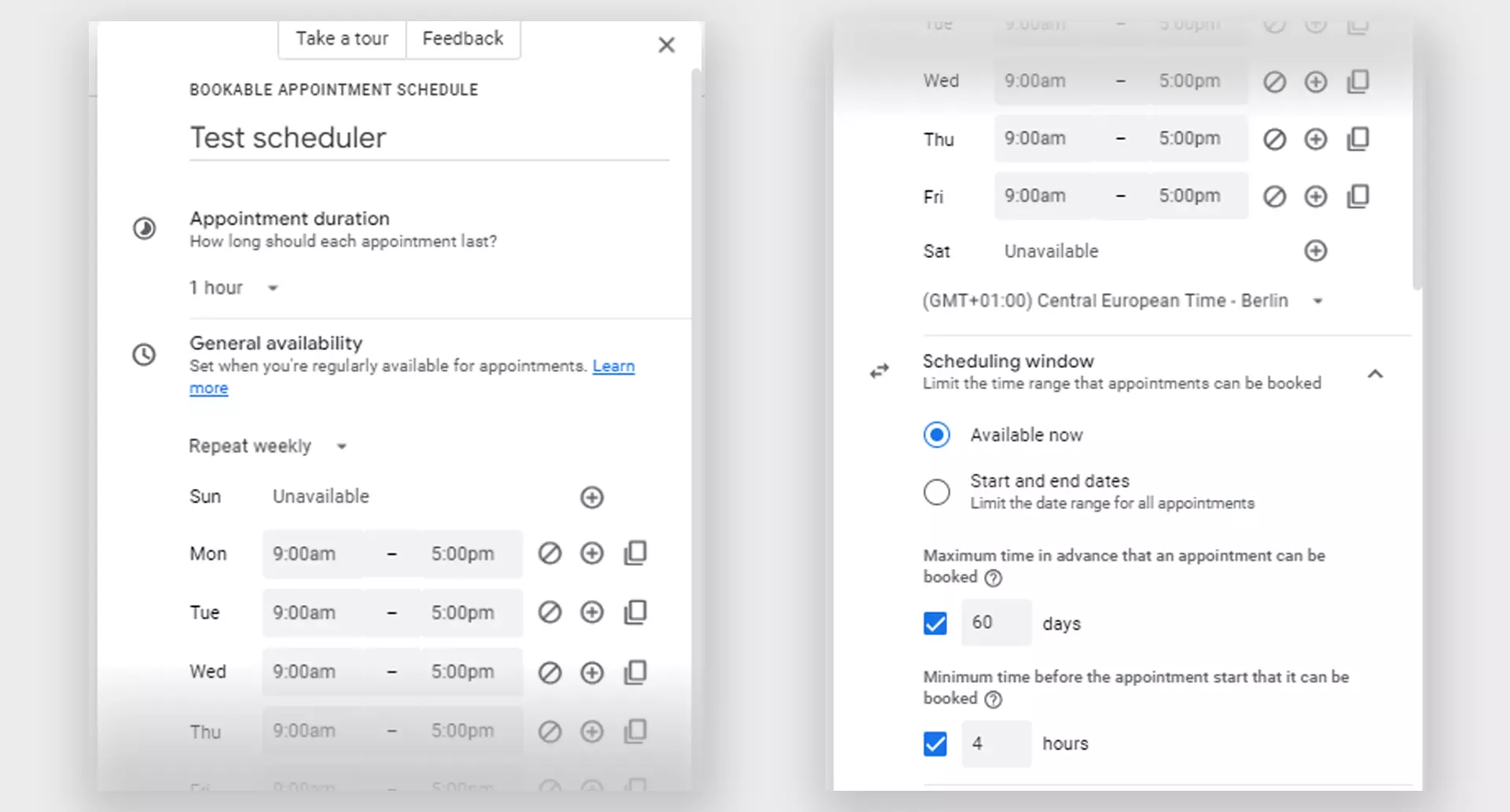 Setting up bookable slots in the appointment schedule, possibility to set slot duration
Setting up bookable slots in the appointment schedule, possibility to set slot duration Further settings e.g how early a slot can be booked, buffer time, maximum bookings per day etc.
Further settings e.g how early a slot can be booked, buffer time, maximum bookings per day etc.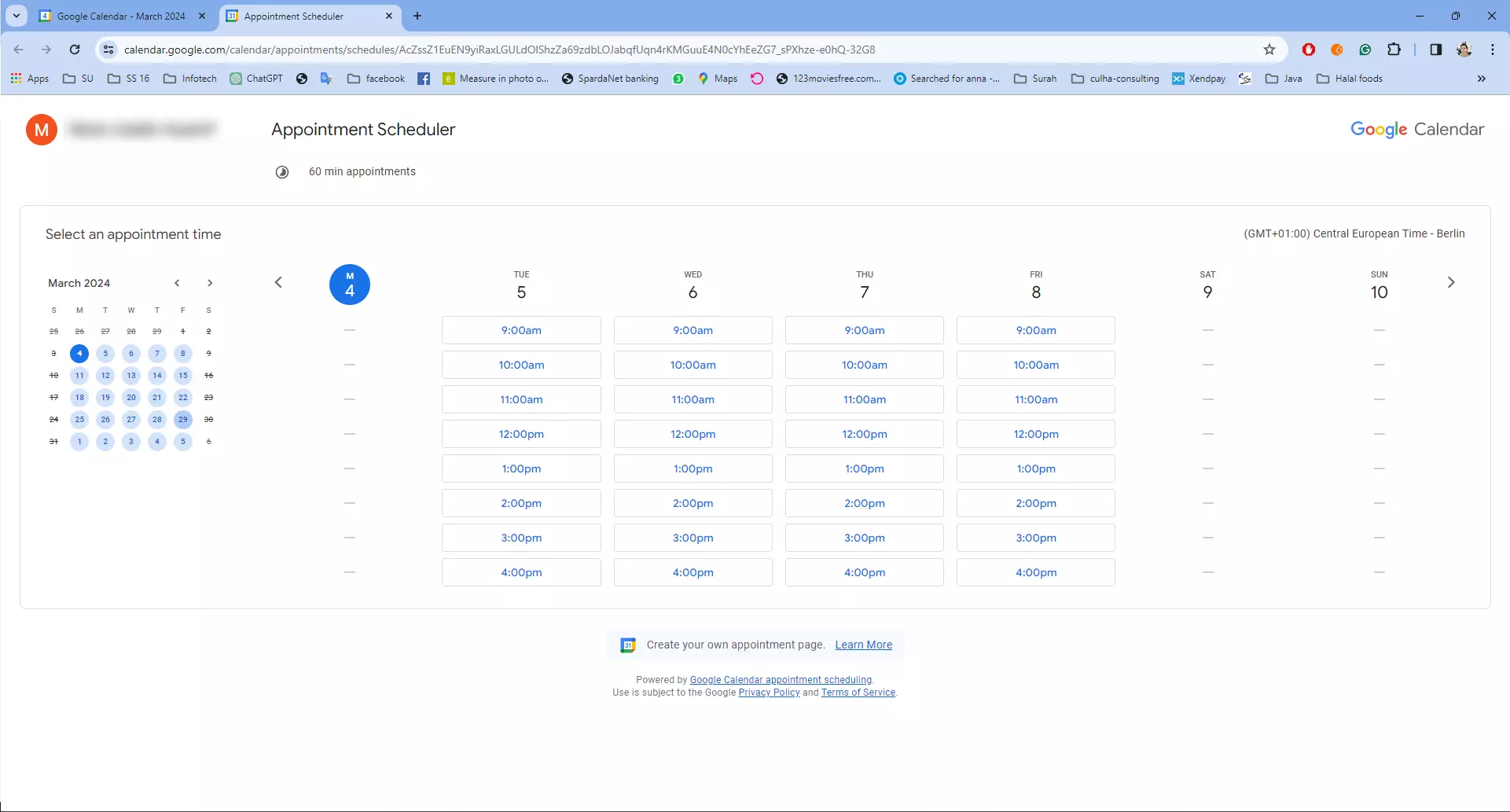 Showing bookable slots according to the appointment scheduler setup
Showing bookable slots according to the appointment scheduler setup Booking an appointment directly using the appointment scheduler link
Booking an appointment directly using the appointment scheduler link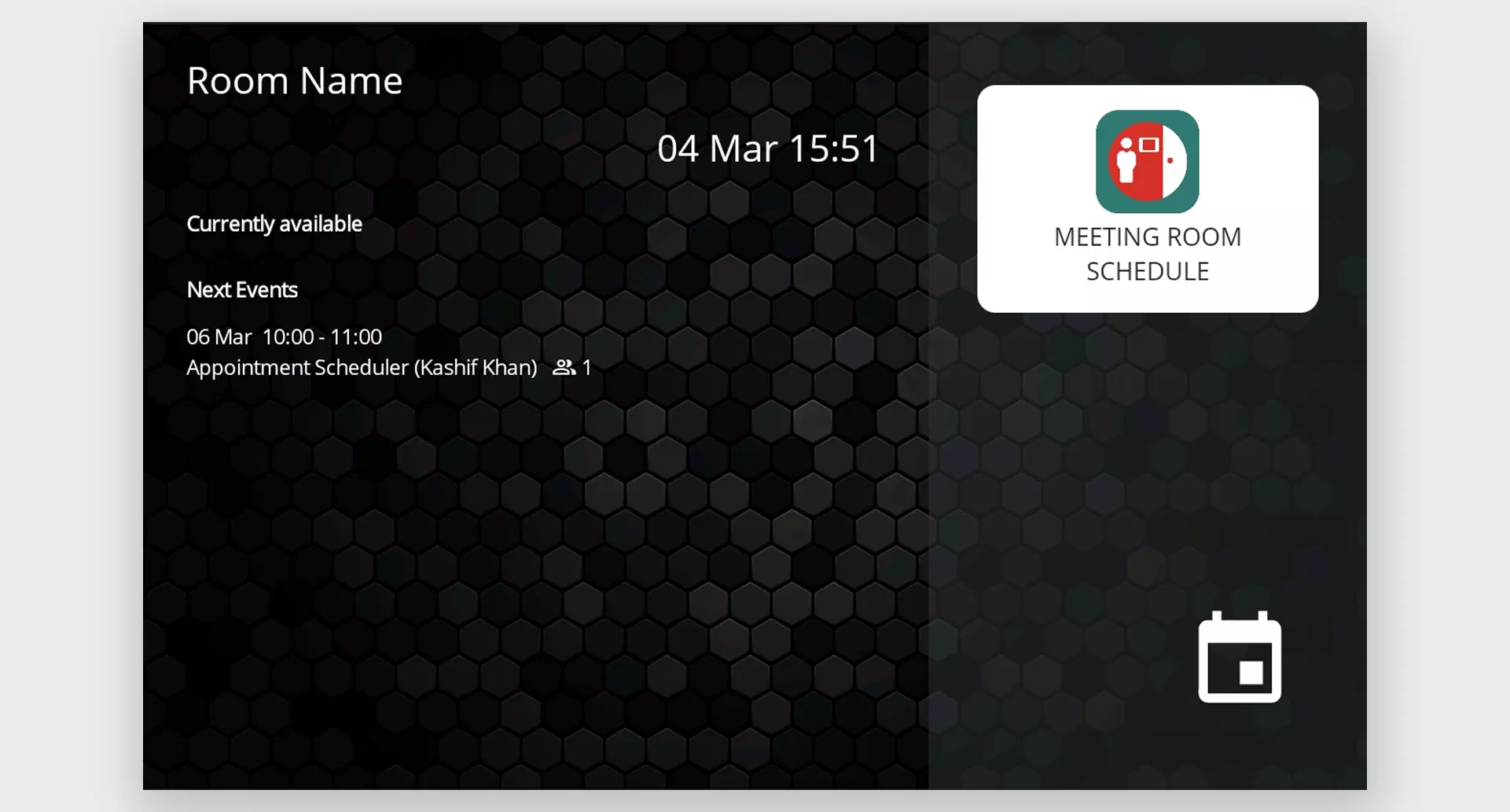 Appointment scheduler is in sync with our app and showing booked appointment.
Appointment scheduler is in sync with our app and showing booked appointment. Booked slot is gone from the appointment scheduler, and it is not bookable any more. So this way the duplicate booking can be avoided
Booked slot is gone from the appointment scheduler, and it is not bookable any more. So this way the duplicate booking can be avoided However it is still possible to send the invitation directly to the calendar, this way it is possible to create double bookings
However it is still possible to send the invitation directly to the calendar, this way it is possible to create double bookings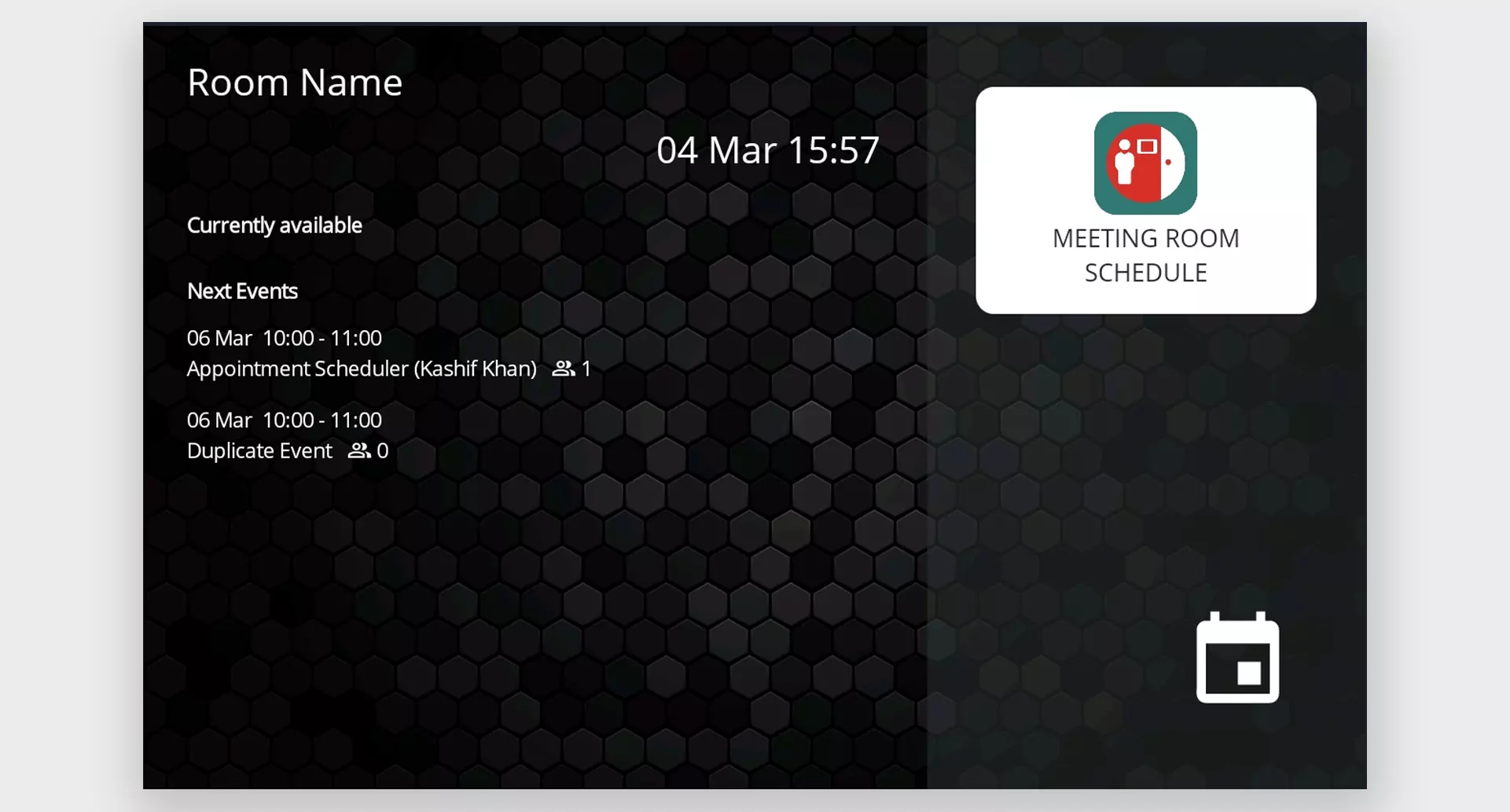 App showing conflicting events, one from the appointment scheduler and one from the direct invitation to the calendar
App showing conflicting events, one from the appointment scheduler and one from the direct invitation to the calendar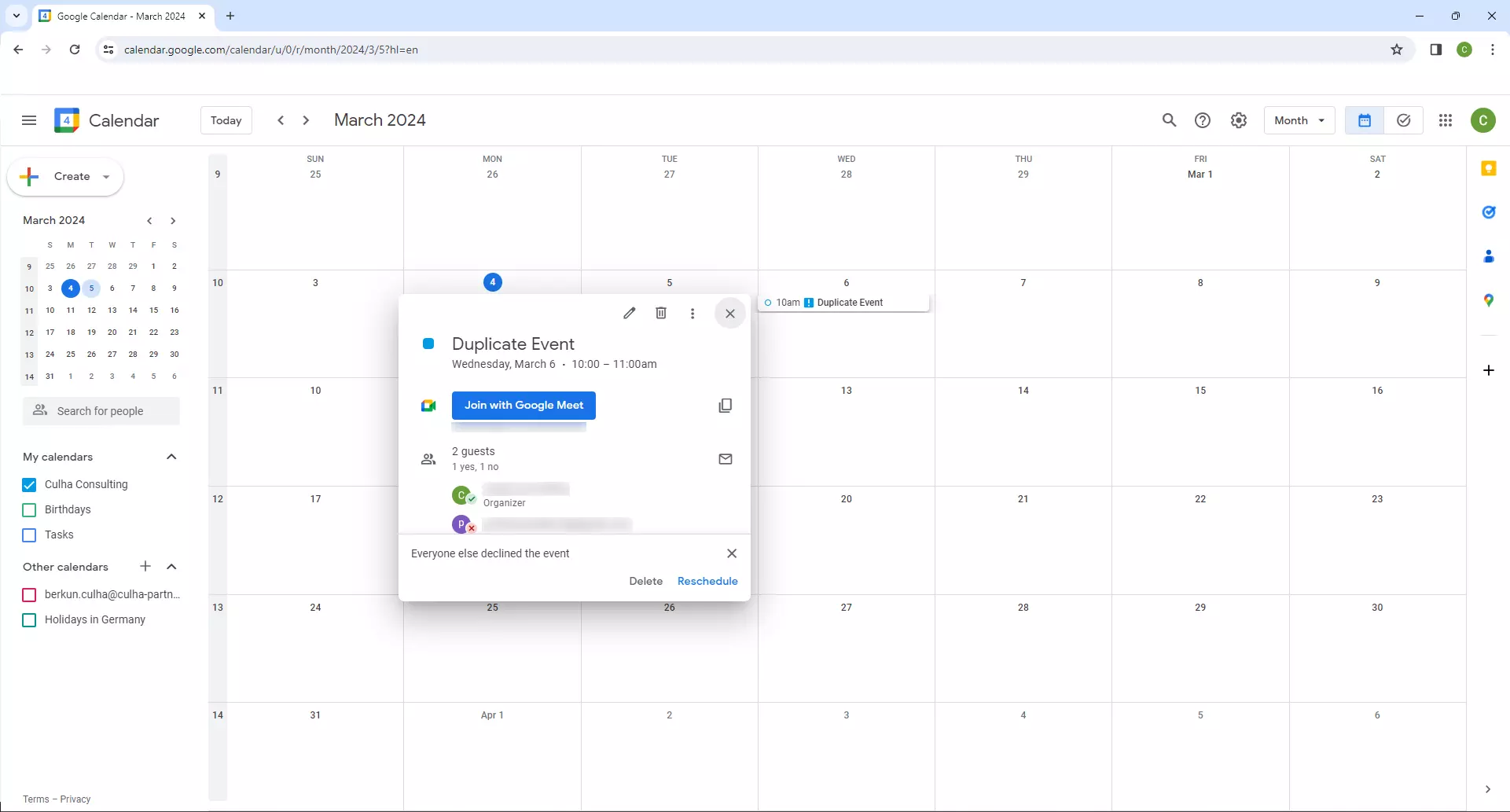 Declined the event from the calendar manually from the browser
Declined the event from the calendar manually from the browser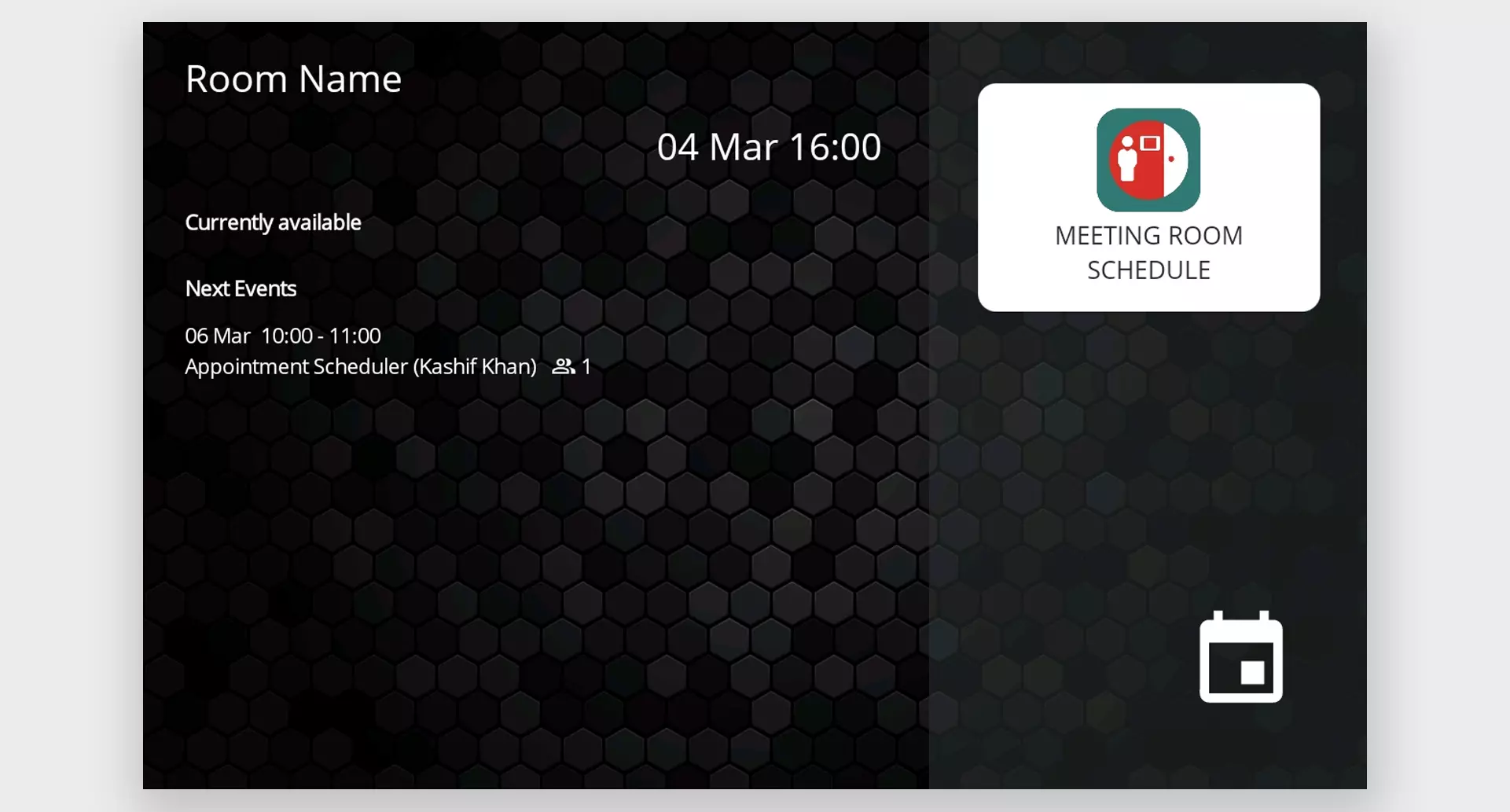 After declining the event, the event is removed from the attendees calendar and also removed from the app
After declining the event, the event is removed from the attendees calendar and also removed from the app
Leave a Comment