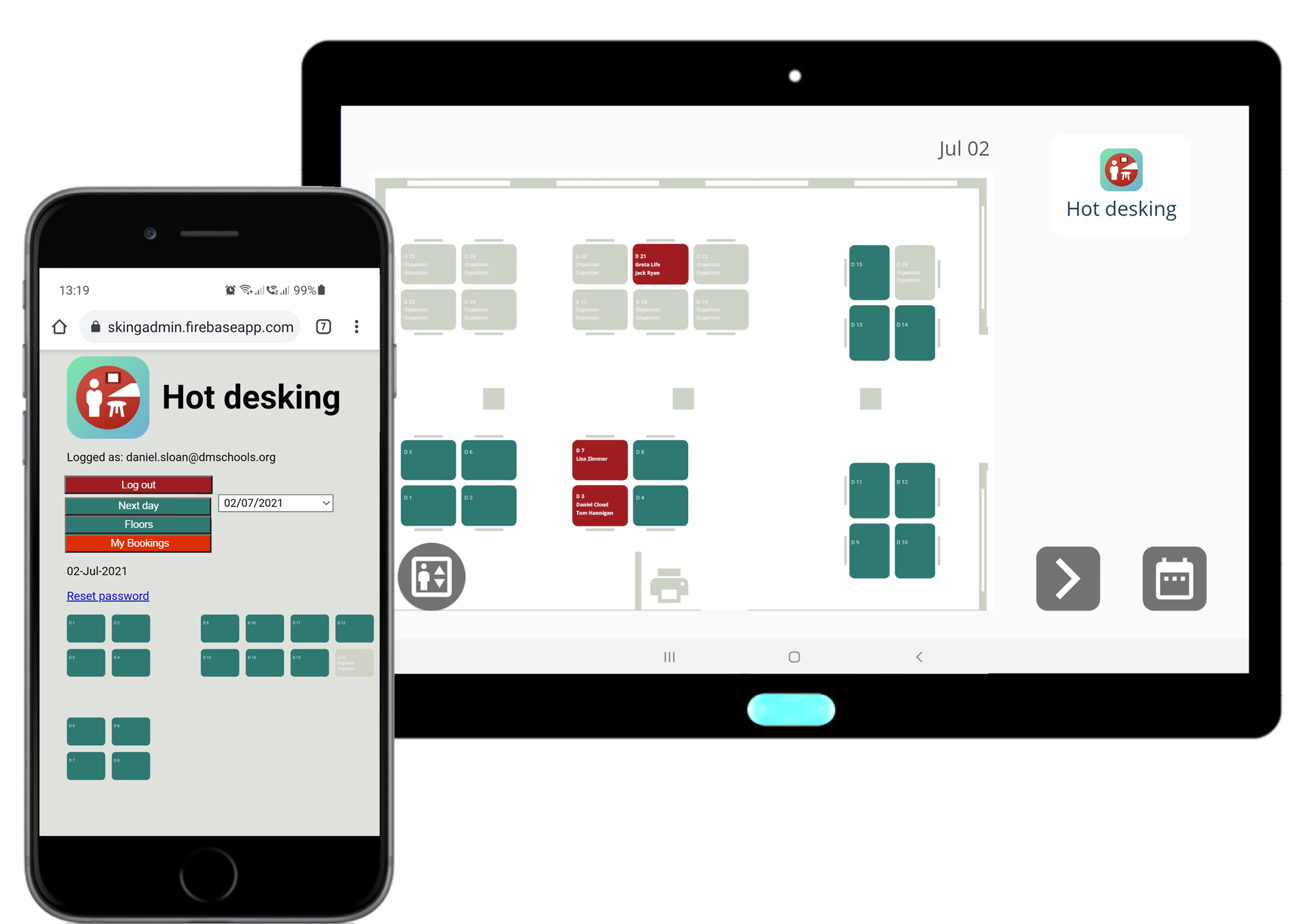Game Changer Hot Desking
It’s a cultural change in the office. Moving away from permanently assigned desks towards a dynamic, self-serviced seating organization – a Smart Office. Apparently the home office experience companies are having through the pandemic and the forthcoming normalization process seem to push this change.
If you’re here to look for software solution, jump here. If you’re involved in the process of introducing hot desking and need more background information, keep reading below.
What are the driving forces behind? Why does it seem considerably to more relevant than a couple of years ago? Some companies have grown during the Corona times, they have many new employees that started their jobs in the home office. They won’t have a dedicated desk unless new office space is created. But the timing is uncertain and new lockdowns are considered highly possible. Creating new office space is slow, expensive and too risky nowadays. Even if these companies would ask everybody to return to office, they still need a solution for the transition phase. They have more employees than desks. They need to manage this bottleneck.
Looking at employee surveys, most of the employees don’t want get back to 100% presence in office. More than 90% of white collars are looking forwards to a “hybrid” office mode, showing up 2-3 in the office and stay home for the rest of the week. It’s going to be tough to overrule this. Everybody learned that productivity didn’t decline heavily and companies didn’t collapse during the home office months in the lockdown. This form of work-life flexibility seems to become part of the incentives an attractive employer needs to have.
Another thing people seem to become aware of during the home office period is that communication gets more oriented towards projects and less to classic hierarchies and departments. The natural flow of operations and customer projects are screaming for more dynamic seating arrangements in the future “hybrid” office space. This was settled by occupying meeting space in the past. Meetings were extended to workshops and long work sessions were needed to get something done without losing time at department borders. With hot desking, the seating arrangement can be managed by the teams autonomously, occupying less meeting space and creating more synergy of the presence days.
Another pro for companies is savings. In a classical office environment with dedicated desks, usually 70% of desks are utilized. This is due to sickness, business trips and off days. Now that home office is generally accepted, the flexibility of hot desking allows companies to aim at higher utilization rates. Less office space, less costs attached to it.
There are limitations to this. For example, if the operations need access to physical paper-based documents or desks are not interchangeable by equipment provided for special tasks. It’s possible that the highly concentrated programmer suffers more from the distractions of changing environments that those who have communication and documentation based roles. Managers like to have dedicated desks as a privilege. But what if they are in the home office 2-3 days per week? Have you heard about reverse hoteling? This concept allows you to occupy dedicated desks temporarily to other employees, increasing the capacity of your bookable office space.
Hot Desking seems to create a win-win for companies and employees. The smart office life seems to be a reality within reach. And hot desking becomes an elementary part of the normalization process after Covid-19. While the loss of personalized environment at work was seen as a downside for desk sharing before the pandemic, the discussion seems to have subsided and put in the shade by the advantages.
Let’s get the definitions straight. There is desk sharing, desk hoteling and hot desking. While desk sharing is less common in use, it implies a more general term. It covers the two other concepts. Desk hoteling was meant to have a reservation system; hot desking implies a desk selection upon arrival. Today, all three terms are used as synonyms and after the digitalization boost that came with Covid-19, everybody is looking for a reservation system.
The reservation system gives distancing control by activating and deactivating desks. In case of a positive Corona case report among desk bookers, administrators can trace who was sitting nearby by looking into desk calendars of the last days.
A shared desk is an office resource that needs to be managed like a meeting room. Usually, the meeting room is created in Microsoft 365 (formerly known as 0365) or Google Workspace and can be reserved by inviting it for a certain time slot.
A meeting room is selected by considering seat capacity, location and overall attractiveness vs. available timeslot. The booking of desks is similar but requires a different view. Employees need to see the floor layout to choose a desk. They need to arrange in teams with close distances. The selection of a desk is done by location, distance to others who reserved or aim to reserve nearby and overall attractiveness. The overall attractiveness can include light, spacing, equipment at the desk or nearby, orientation of desk etc.
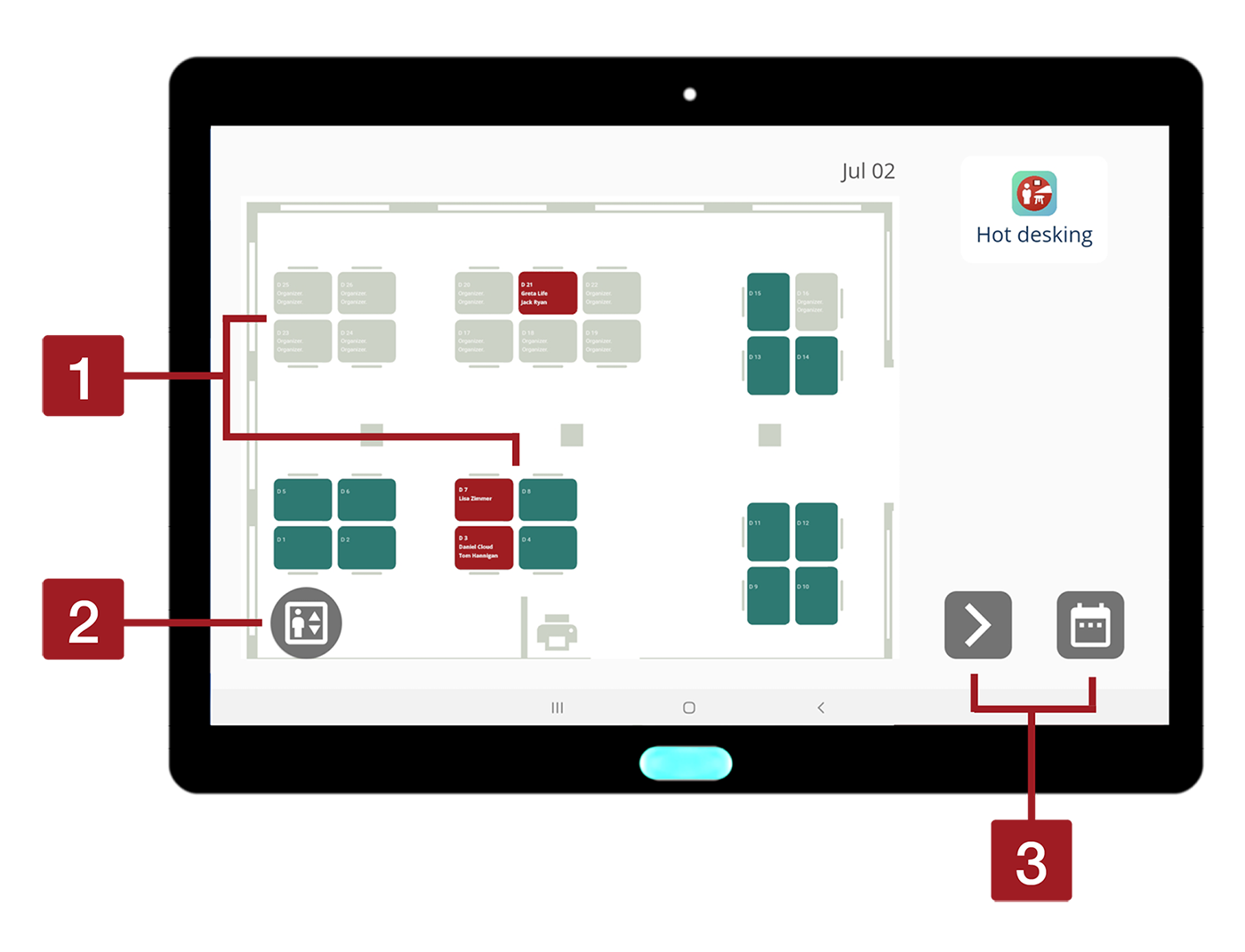
1. grey: deactivate desks for social distancing or permanent workplaces
green: booking available
red: full-day bookings
half red/half green: half-day bookings
2. Floating button: change between multiple floors
3. first button: jump to next day
second button: jump to future date