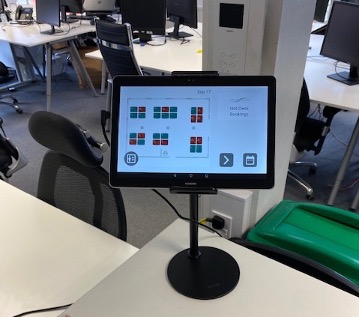Schedule Display – Hot Desking Solutions for Desk Sharing
All shared desks/workstations are created in Microsoft 365 (formerly known as 0365)/Exchange/Google Workspace and have an automated calendar–like meeting rooms. This is the base for our solution, giving multiple choices.
On site the solution has 2 elements:
A) Visual Orientation and Overview (on dedicated displays or smartphones)
B) Booking and Desk Occupancy (on each desk)
A) On each floor/multi deskroom/open office area, there are big overview displays. Another option is that all users have the overview appon their mobiles. This view is for orientation, before and after the booking. User situation: “Which desk is free for how many hours?”, “Where is the desk I booked yesterday?” In a walk-in booking, users can check for availability based on a list with time slot information or check the layout with live status on the layout plan. This enables a visual search for free space as well. (User situation: “20 of 40 desks are free today but I want to sit close to my team chef whom I can see sitting over there already”). The booking is not done here. It’s done in Outlook/Google Calendar or at the desk on our display.
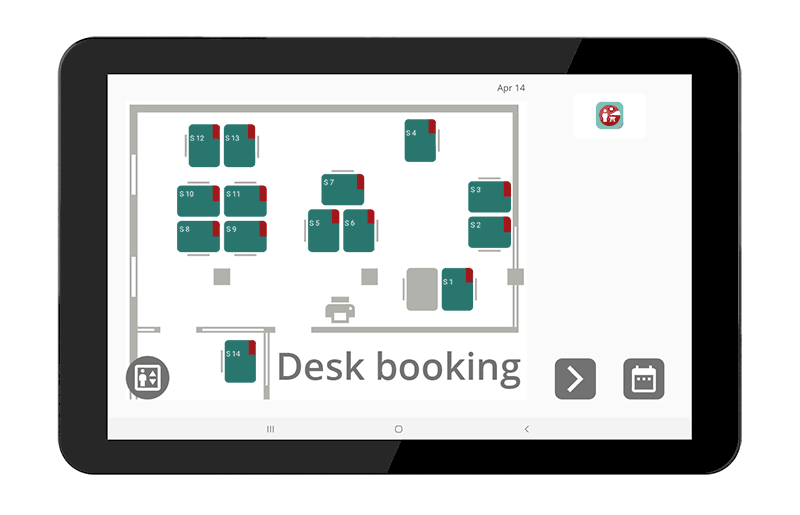

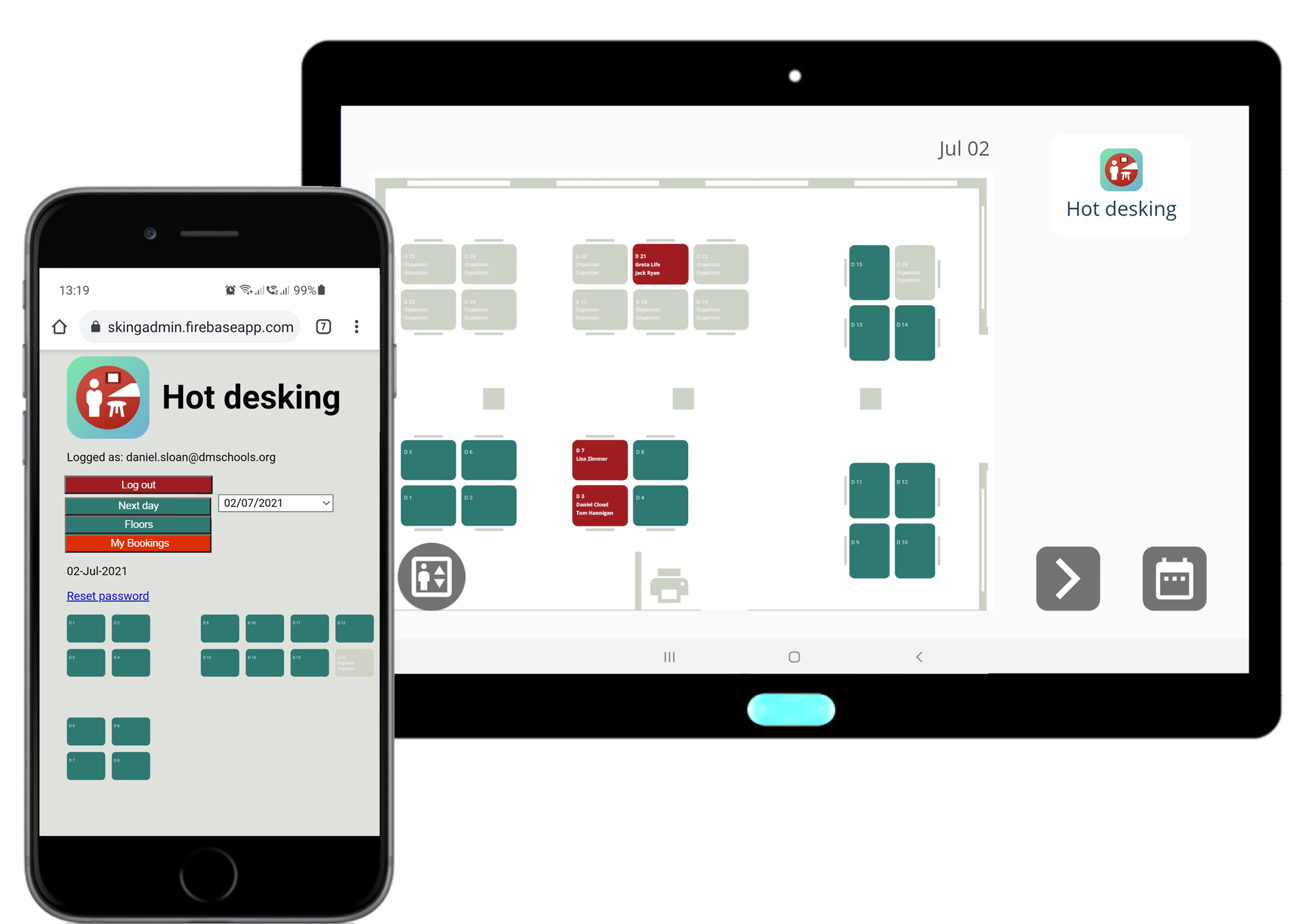
B) Each desk could have a display like a meeting room door display (option 1) and can be booked on the spot with quick booking options (full day/morning (i.e. 8:00-13:00)/afternoon(i.e. 13:00-18:00). To save hardware costs for tablets, android TV boxes could be implemented as well(option 2). Those are connected to the monitors as a 2nd HDMI input source. These could be driven by our timer to save energy and reduce the burn-in effects (needs analysis of customer environment, HDMI switch could be needed). Additionally (option 3), 3rd party standalone programmable LEDs to give visibility from distance. This option needs some preparation to select and integrate the LEDs.