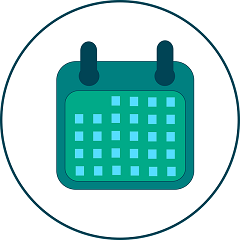
How to publish exchange or OWA calendar ?
Sharing calendar information of the user or the resource with the Meeting Room Schedule app enables you to view the real-time schedule in the android device. This core idea makes the app extremely useful for personal as well as professional purposes. This article gives a quick tour of how to publish the outlook/exchange calendar and obtain the publishing URL.
Microsoft Exchange and Outlook 365 allows the users to publish their calendar online. This enables the users outside the organization to view them. The same principle can be used to make the calendar available through Room Display app.
Follow the quick steps to enable calendar publishing from the web application.
- Login to the web application (OWA or MS Exchange) and go to Settings, Calendar, Shared Calendars, Publish a calendar.
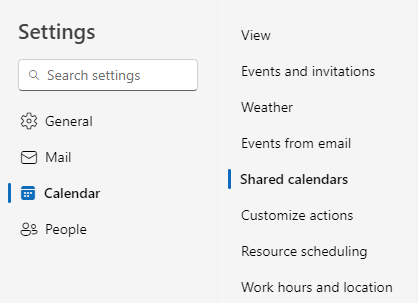
- Select the Calendar you want to share and the permissions to generate the corresponding URL.

- Copy and share the ics/html URLs to provide access to other people.
- Copy the .ics URL and open the Meeting Room Schedule app, Settings, Calendar connection, ICS and paste the URL in the Server URL field. Then press Save & Exit.
- The events should be visible in the application.
Read more about Outlook 365 calendar publishing here
Leave a Comment