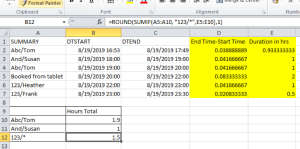How to get hours reporting from calendar
In some businesses it is very important to know who booked a resource for how many hours. Co-working spaces are charging for meeting rooms on an hourly basis. They need to prepare utilization reports for billing their customers. Other businesses might be interested to know more about weekly booking behavior or which department is using the resource most intensively.
This blog post shows a way how this could be done by using identifiers or code names in the subject line. The bookings can be created regularly using Outlook, Gmail or using the booking button of the door display.
1. Bookings from Tablet entering Subject by “Company/Person”
The String entered can be Nickname or PIN as well
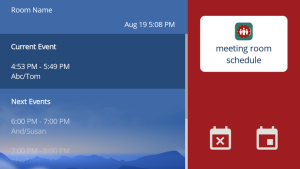
2. Calendar view in Gsuite
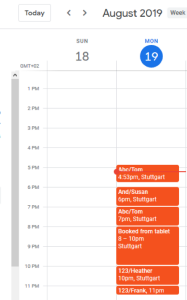
3. Calendar Export of the Resouce Calendar in Gsuite
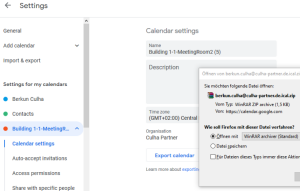
Extract with zip archive afterwards. You’ll get an ics. Excel won’t open ics directly.
4. Convert ics to csv using Free Online Tool
https://www.indigoblue.eu/ics2csv/
(This can be done with Excel import tool without using this tool)

5. Settings for ics2csv Conversion – Check your time format
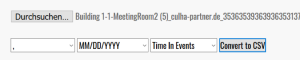
6. Raw Results in Excel
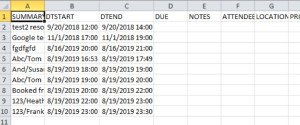
7. Clear data and add two new Columns to Calculate Duration
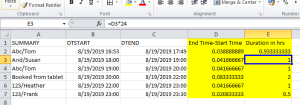
8. Finalize Sums for Reporting or Billing