


Attractive for organizations not utilizing Google Workspace or Microsoft 365, while also supporting these systems for seamless integration.
Our server provides booking functionality via a website and syncs with tablet displays.
Eliminates the need for all users to be licensed. Works with external domains and rooms shared among multiple organizations.
Typically, meeting rooms are created as resources within Microsoft Exchange/O365/Google Workspace. Users invite the room account via Outlook or Google Calendar, and their reservation requests are automatically accepted or rejected based on availability. However, for some organizations, this setup is not feasible for reasons such as:
Our solution offers two neutral interfaces to address these issues. First, companies can use our booking website, which connects to a web calendar, managing booking conflicts. Second, they receive door displays that offer an additional interface for creating walk-in or future bookings at the room entrance.
For customers already using Microsoft Exchange/O365/Google Workspace for room management, our solution can sync with existing room calendars without losing history or upcoming bookings. The user list can be uploaded easily via an Excel file (CSV). Users can manage their bookings and view all bookings to resolve conflicts, such as swapping rooms.


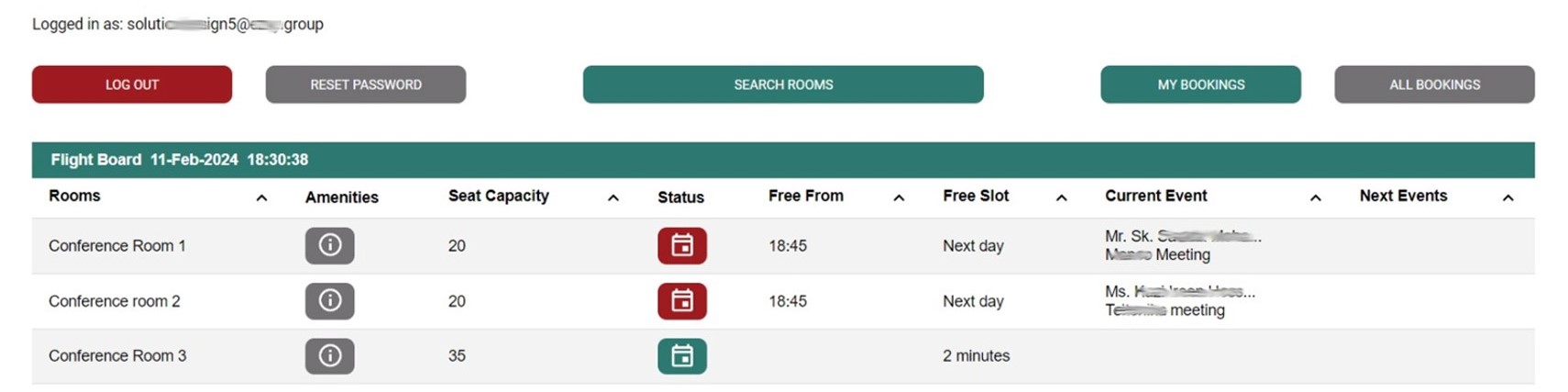
Steps
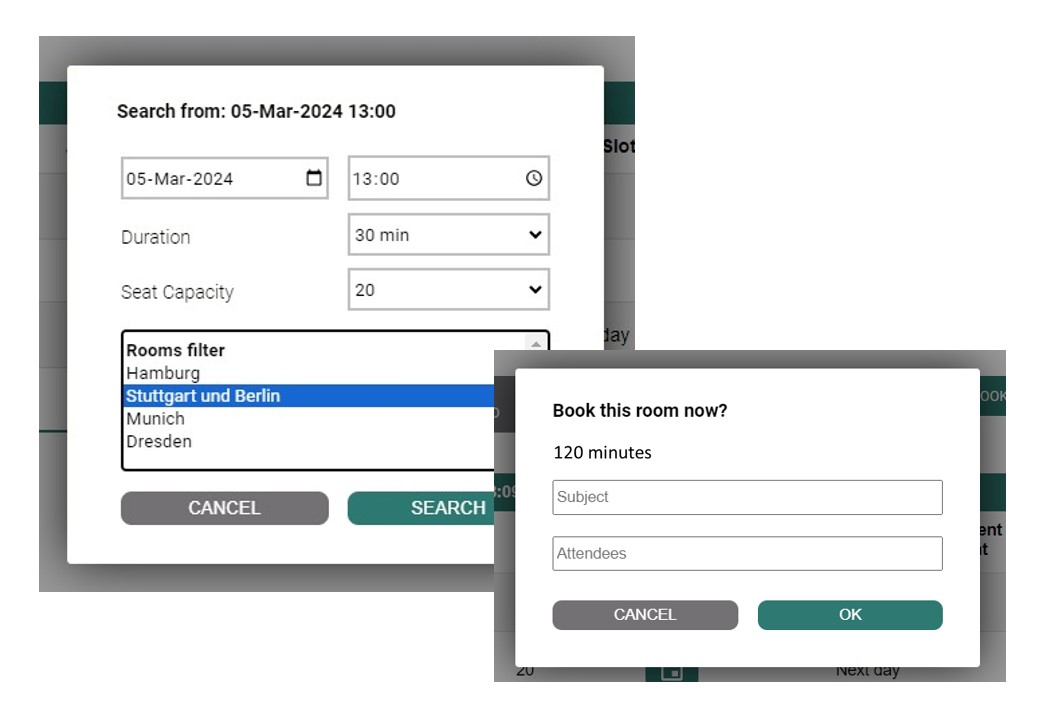
In a quick glance you can see the ongoing and upcoming events and the availability of the resource. Wondering who will be joining the upcoming meeting? Missing someone? Check who’s inside without disturbing.
Connect to resource calendars through Microsoft Exchange, Office 365, Google Calendar, Google Workplace (formerly G Suite) or an ICS URL link from any shared internet calendar.
Show what’s inside your conference room. Users need an overview of the room’s features to get prepared. Upload a layout/picture and list the equipment provided.
Meeting Room Schedule secures your digital signage display from unwanted interactions. The password protected “kiosk mode” won’t allow access to other apps.
Contact us for details and in case you have a new device to integrate.
Qbic TD 1050, Qbic TD 1070, Philips 10BDL4151T/10BDL4551T/10BDL3051T, Hopestar HP1020T, elc (WA1022, WA1012T, WA1053 NFC/RFID), Queedji TAB10s, Geekland GK-1052PL, ALLNET LED 10″ RK3288/RK3568, ALLNET LED 13″ RK3288/RK3399, ALLNET LED 15″ RK3399/RK3288.
Wondering how close you are to the meeting space capacity limit? Who are the frequent users? Which department is using the resource most intensively? Get statistics for your reporting.
Reduce late starters and effectively utilize the available room resources by checking-in to the meeting in time. The room will be auto released if the host doesn’t check in. Manual release allows the host to make the room available if a meeting ends early.
Did you locate a free resource and want to book it immediately? “Walk-in” meetings can be booked from the tablet. Search for time slots to book later. In addition to walk-in bookings, you have the option to plan ahead and book a room for a later date. If the room is occupied, you can use the “Other rooms” button to look for other available rooms.
Customize your digital signage display with the fonts, background colors of your choosing. Adapt the display to match the theme of your company or your resource. Brand the display with your company logo and add a background image.
Meeting Room Schedule comes with multiple language options. We support English, German, French, …, which can be set in “Admin Settings”. The headers need to be changed manually. Your language is not supported yet? Just ask for it, we’ll add it within 1-2 weeks. English, German, French, Spanish, Russia, Danish, Norwegian, Portuguese, Turkish, Dutch.
Access settings on your devices remotely. Monitor the status of your connection and other “vital signs” of your displays. Manage access roles for end users or configure groups for multi-location deployment.
Get more value from your displays by integrating 3rd party solutions. Check out our “Desk Sharing” or “Sign-in” solution. Integrate visitor data, way finding, door access. Ask for more.