


It’s about more than just aesthetics and saving steps…For long corridors, consider devices with built-in LED sidebars. This feature allows the room status to be visible from a distance, eliminating the need for people to approach the display directly to view availability.
Commercial tablets are engineered for 24/7 operation, boasting extended lifespans compared to consumer-grade devices. Distinct from consumer tablets, they have a built-in socket bay at the rear, allowing for complete cable concealment. Additionally, they support Power Over Ethernet (POE), providing flexible power supply options. They come with robust mounting options for both walls and panels. The back casing includes threaded sleeves for attachment, compatible with the VESA standard’s hole patterns.
Consumer-grade tablets offer a cost-effective solution for budget-conscious projects, easily accessible and reliable, with reputable brands typically providing 2-3 years of service before encountering battery wear in 24/7 operation.
Often available as surplus from trade show booths, they present a practical reuse opportunity. Encased in the right mount, these tablets can achieve a sleek, professional look. However, the side-positioned charging cable requires concealment by the mount or the use of a special 90° angled plug to maintain a neat appearance.

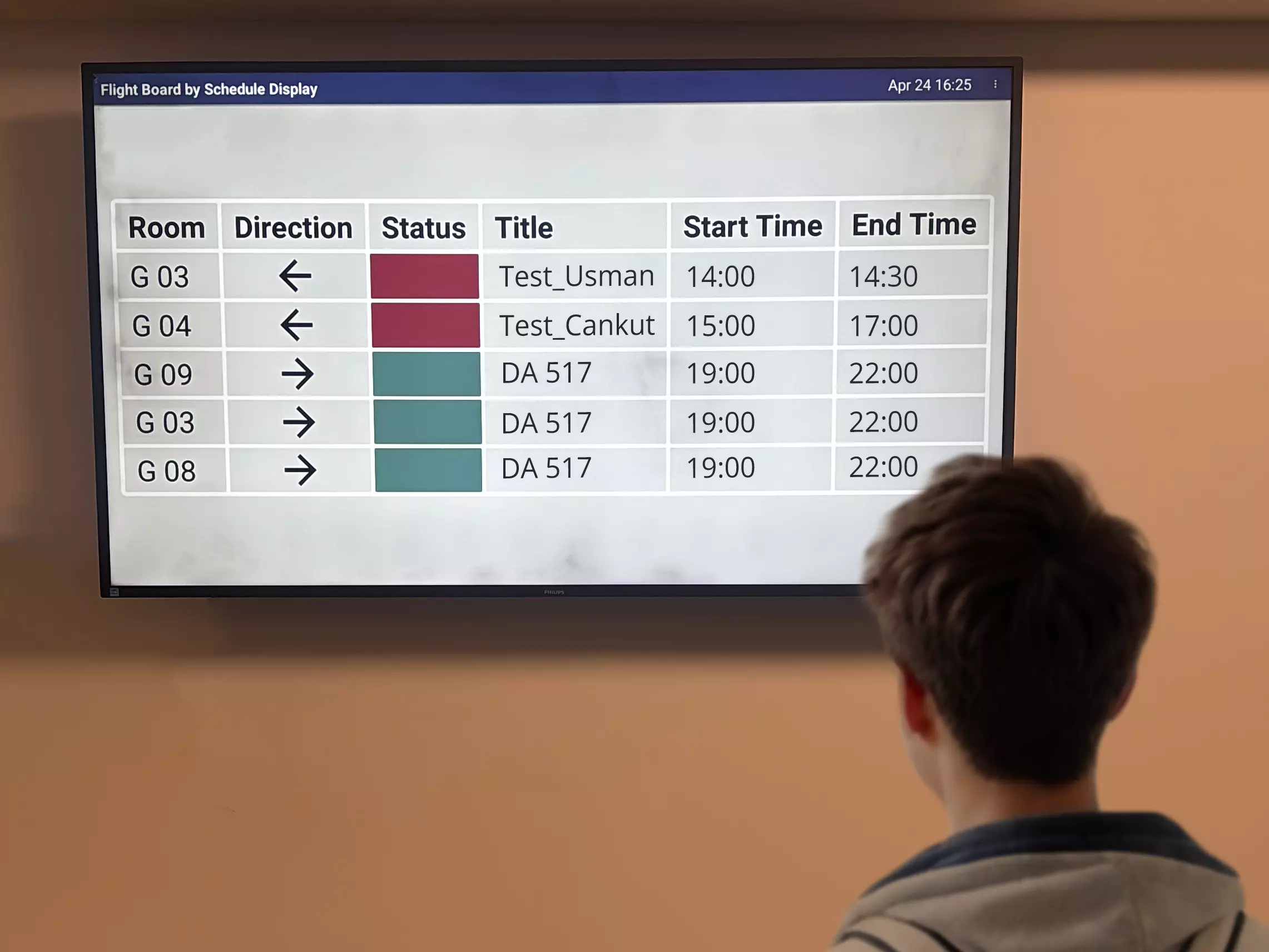
We’re extending the same view found on our door displays to provide you with an overview of all rooms. This feature helps you quickly identify available meeting spaces for walk-ins. When displayed on a large lobby screen, it serves as a wayfinding tool within the building, particularly beneficial for guiding unfamiliar visitors to their destination rooms.
Highly favored by educational institutions and conference venues. Highly configurable in terms of columns and rows, allowing you to tailor it to your specific needs while incorporating your corporate branding through background visuals and logos.
In a quick glance you can see the ongoing and upcoming events and the availability of the resource. Wondering who will be joining the upcoming meeting? Missing someone? Check who’s inside without disturbing.
Connect to resource calendars through Microsoft Exchange, Office 365, Google Calendar, Google Workplace (formerly G Suite) or an ICS URL link from any shared internet calendar.
Show what’s inside your conference room. Users need an overview of the room’s features to get prepared. Upload a layout/picture and list the equipment provided.
Meeting Room Schedule secures your digital signage display from unwanted interactions. The password protected “kiosk mode” won’t allow access to other apps.
Contact us for details and in case you have a new device to integrate.
Qbic TD 1050, Qbic TD 1070, Philips 10BDL4151T/10BDL4551T/10BDL3051T, Hopestar HP1020T, elc (WA1022, WA1012T, WA1053 NFC/RFID), Queedji TAB10s, Geekland GK-1052PL, ALLNET LED 10″ RK3288/RK3568, ALLNET LED 13″ RK3288/RK3399, ALLNET LED 15″ RK3399/RK3288.
Wondering how close you are to the meeting space capacity limit? Who are the frequent users? Which department is using the resource most intensively? Get statistics for your reporting.
Reduce late starters and effectively utilize the available room resources by checking-in to the meeting in time. The room will be auto released if the host doesn’t check in. Manual release allows the host to make the room available if a meeting ends early.
Did you locate a free resource and want to book it immediately? “Walk-in” meetings can be booked from the tablet. Search for time slots to book later. In addition to walk-in bookings, you have the option to plan ahead and book a room for a later date. If the room is occupied, you can use the “Other rooms” button to look for other available rooms.
Customize your digital signage display with the fonts, background colors of your choosing. Adapt the display to match the theme of your company or your resource. Brand the display with your company logo and add a background image.
Meeting Room Schedule comes with multiple language options. We support English, German, French, …, which can be set in “Admin Settings”. The headers need to be changed manually. Your language is not supported yet? Just ask for it, we’ll add it within 1-2 weeks. English, German, French, Spanish, Russia, Danish, Norwegian, Portuguese, Turkish, Dutch.
Access settings on your devices remotely. Monitor the status of your connection and other “vital signs” of your displays. Manage access roles for end users or configure groups for multi-location deployment.
Get more value from your displays by integrating 3rd party solutions. Check out our “Desk Sharing” or “Sign-in” solution. Integrate visitor data, way finding, door access. Ask for more.


